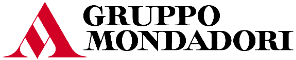iOS & Android Applications
With our apps, you can turn your content into a professional and engaging mobile experience. Offer your readers direct access to your publications through a customised app, available on the Apple and Google stores – optimised for seamless viewing on any device. Always within reach.

Managing your content has never been this easy
With the Direct Reader dashboard, you have access to an intuitive, DIY platform to create your app in just a few steps.
Choose the perfect template for your publication, upload your files with a simple drag & drop, and quickly turn your editions into a mobile app – no hassle, no complications.
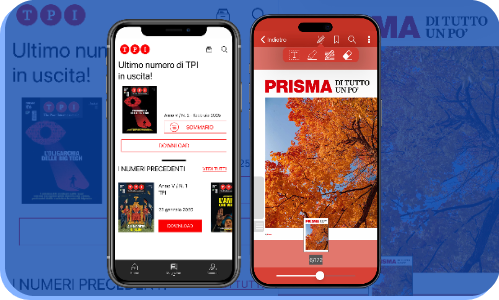
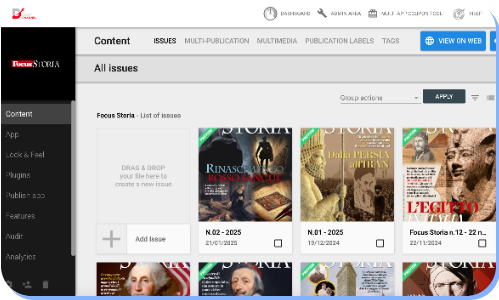
We take care of everything
We take care of the development, optimisation, and publication of your app on the Apple and Google stores.
This way, you can offer your users a smooth and accessible experience – without having to worry about the technical side of things.
A tailored, interactive mobile experience
Thanks to an intuitive and responsive interface, your app will ensure optimal navigation on both smartphones and tablets, delivering a smooth and interactive reading experience.
Customise the design and offer your users a product that perfectly reflects your brand identity.
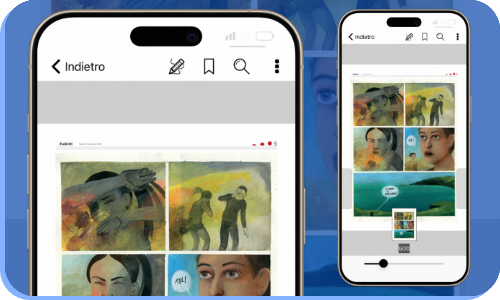
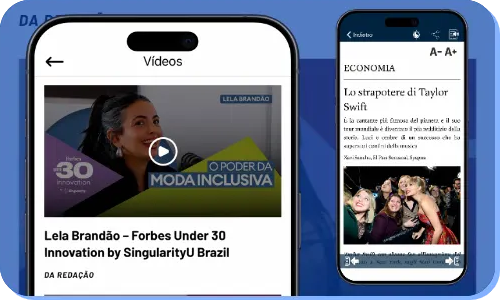
The ideal solution for any kind of content
Our solution is ideal for magazines, newspapers, catalogues, manuals, comics, and any other type of digital content.
With a dedicated app, you can build audience loyalty and offer an exclusive reading experience – available anytime, anywhere.
Seven professionally designed standard templates
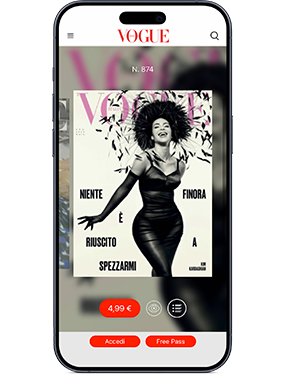
Template 1
Magazines’ top choice.

Template 2
The most widely adopted by newspapers.
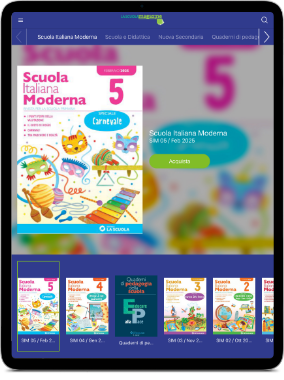
Template 3
Ideal for distributing books, catalogues, and brochures.

Template 4
Enables the display of up to 3 advertising banners.

Template 5
Recommended for apps featuring multiple publications, with support for advertising banner placement.

Template 6
A state-of-the-art content-based platform, featuring a feed-powered home screen and 11 different visual layouts to choose from.

Template 7
The most recent issue appears in full-page view, with access to back issues available by swiping to the left.
Features

Multimedia editor
Easily enrich your content with audio, images, videos, web links, or interactive HTML5 elements.
Feed
Include one or more news sections to provide real-time updates and enhance reader engagement.
Web content
Create dedicated in-app sections to integrate web channels and external content.
Easy reading
Enable the automatic conversion of your PDF into mobile-friendly articles. Readers can choose to read in text-read mode or activate text-to-speech.
Jump to page
Configure a table of contents and internal links to make navigation seamless and intuitive.
Preview
Select up to 20 pages to offer as a free preview, encouraging readers to purchase single issues or subscriptions.
Push notification
Reach your readers in real time with targeted push notifications!
Send automatic alerts for every new release, or schedule manual notifications to promote exclusive content and boost engagement.
Ad placements
Monetise your app to the fullest – activate up to six strategic ad spaces to boost advertiser visibility and unlock new revenue streams.
Coupon codes
Launch promotional campaigns to gift your readers single issues or full subscriptions – a great way to grow your audience and reward loyalty.
Single-Sign-On
We provide multiple options to integrate your subscriber database into the app, giving readers full access to their reading experience.
Favourites
Let your readers save the pages they love most and easily find them in a dedicated section.
A practical way to create a personalised press review and keep the most important content always within reach.
Advanced search
Users can search by keyword within a single issue or explore all available issues directly from the home screen.
This way, they can discover which editions feature the content they’re looking for and decide whether to purchase them.
Annotation tool
Allow your readers to highlight, copy text, and make annotations – turning your editorial content into an interactive reading experience.
Social sharing
Let your readers share directly to their favourite social networks.
A simple and effective way to expand your audience and attract new users.
App Analytics
In the Direct Reader dashboard, you can access usage data to monitor and analyse the performance of your publications.
Data is tracked using Firebase, Google’s analytics platform, which provides accurate, real-time insights into user behaviour – giving you a comprehensive view of your app’s performance.
All data is easily accessible from the dashboard, with the option to select specific time periods and view results grouped by day, week, or month.
A detailed overview of performance, including:
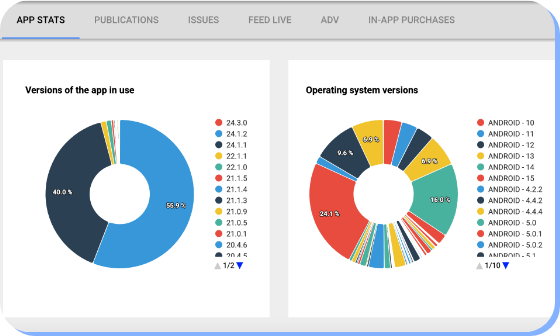
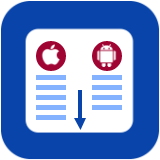
Total downloads
per issue
Segmented by operating system (iOS/Android)
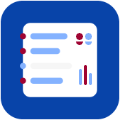
Active users
detailed view

App version used
This lets you see whether users are running the latest versions and how up to date they are.
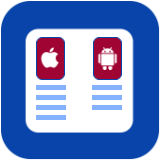
Operating system version
To monitor compatibility and performance across different versions of iOS and Android.

Daily sessions
To analyse usage frequency and traffic peaks.

Average session duration
To understand how much time users spend on the app and the effectiveness of the content.

Total pages read
To measure interaction and interest in your content.

Push notification opens
To assess the effectiveness of your push notification communications.